|
Hierarchical Security Groups |




|
| You are here: Globodox Security > Groups >Hierarchical Security Groups |
Hierarchical Security Groups
Hierarchical Security Groups allow the creation of a group tree. This allows organizations to closely mimic their organization structure.
For example:
A company could have a different sales sub-division for each geography (e.g. North America, Europe, Asia etc.) with all the sales sub-divisions reporting to a single Global Sales division. While users in each sub-division would need access to only their documents, some users in the Global Sales division who would need access to documents of all the sub-division.
Hierarchical Security Groups make such a requirement simple to implement. You simply create a group called Global Sales plus groups for each sub-division. You then add the sub-division groups as sub-groups of the Global Sales group.
The Group & Subgroup Owned and Groups & Subgroup Owned (Restricted) security levels in Role Privileges can be used to allows specific users...
| • | Access to documents owned by users of their primary group, as well as |
| • | Access to documents owned by users of the sub-groups of their primary group. |
Notes:
Users belonging to primary groups at the same level of hierarchy cannot access each other's documents.
For example:
Consider an organization in which a Superadmin has created two groups of users - say Group 1 and Group 2 - under which each group has its own sub groups - say Group 3 and Group 4 as sub groups of Group 1; and Group 5 and Group 6 as sub groups of Group 2 respectively.
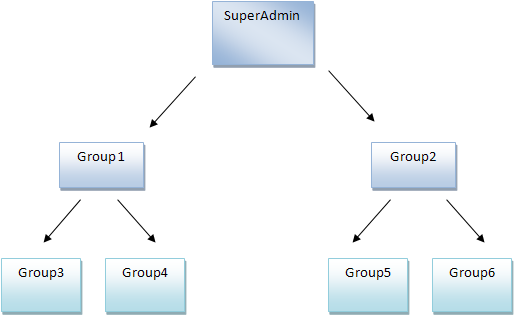
Let assume that all users in these groups are part of a Role that allows access at the Group & Subgroup Owned level
| • | In the scenario described above... |
| • | The Superadmin will have access to all the documents of the organization. |
| • | Users in Group 1 will now be able to access only Group 1's own documents and those of its sub groups (i.e. Group 3 and Group 4). |
| • | Users in Group 2 will be able to access only Group 2's own documents and those of its sub groups (i.e. Group 5 and Group 6). |
| • | The users in Group 3, Group 4, Group 5 and Group 6 will have access only to the documents owned by their own group. |
Related Topics
Page URL: https://www.globodox.com/support/help/index.htm?hierarchical_security_groups.htm